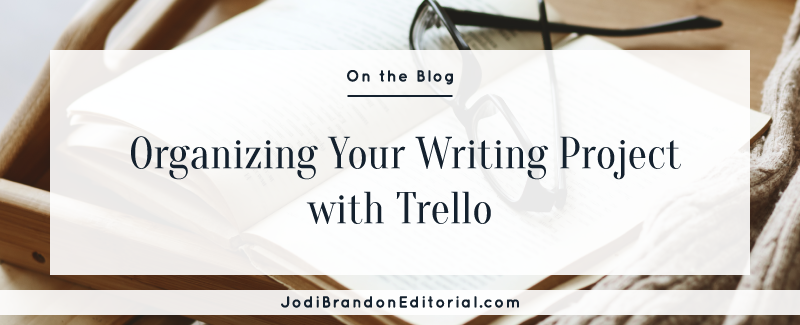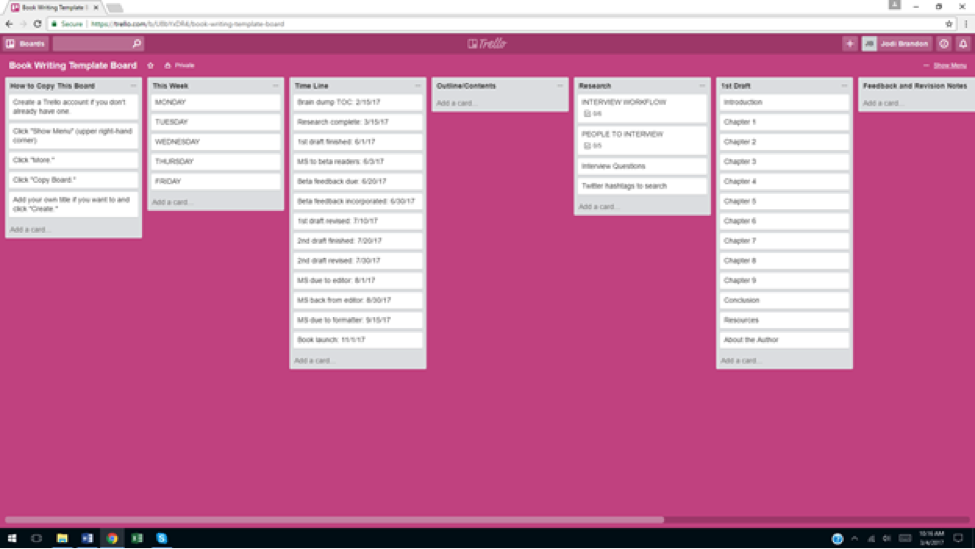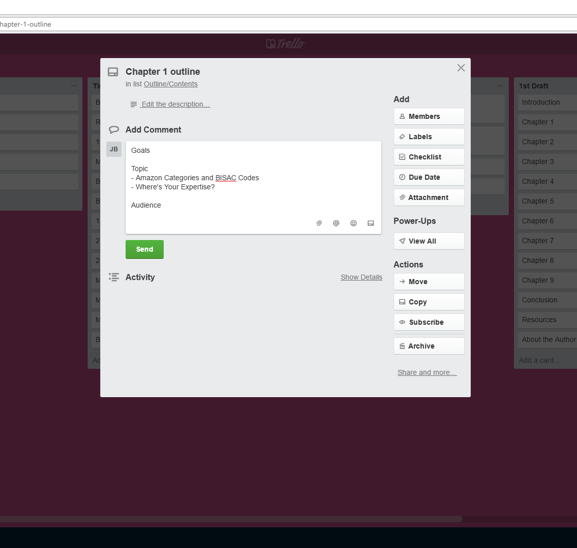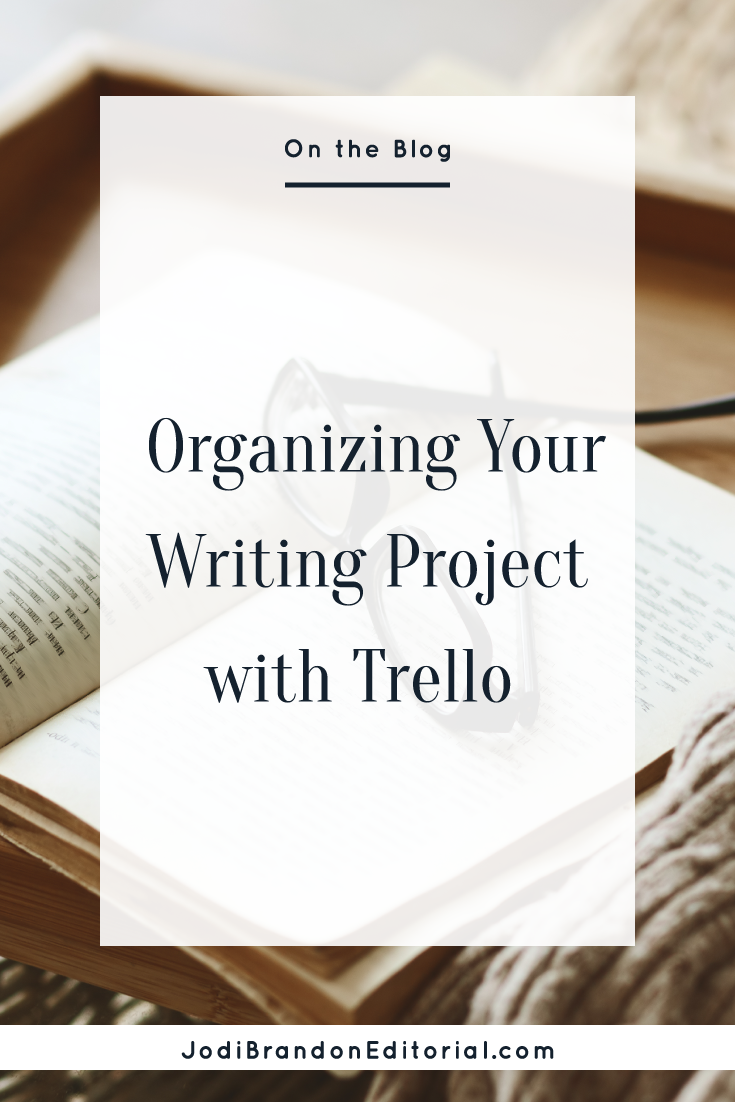Organizing Your Writing Project with Trello
Chances are, when you’re writing a blog post or article, you save your notes in a Google doc or maybe even in Evernote. A book is much more complicated project to organize, due to the volume of material. Whereas you might save an article or two to read before writing a blog post, you might have 50 or 100 bookmarked for book research. A Word or Google doc can become unwieldy and overwhelm you when you realize just how much information there is to keep track of, let alone in an organized manner: articles to read, websites to look at, hashtags to search on Twitter, people to interview. Enter Trello. (For those of you who prefer Basecamp or Asana, I imagine there’s a system you could create there, too. Since Trello is what I already use for other projects, that made the most sense for me.)
Let me walk you through how such a board might look. I’m including two drafts, though you may have more (and your time line would need to be adjusted accordingly). Here’s an overview:
This Week
My business coach, Reina, taught me this trick: Keep a “This Week” card (on the far left, which it will be once you’ve copied this board and archived the “How to Copy This Board” card!) so that you can easily see where your focus needs to be each week. I like the combination of this with my calendar to keep me on track at a quick glance. I know some people who, instead of this card, have a “This Week” board and pull tasks from each of their project boards.
I add the dates right into the card of the title so there’s no confusion.
Time Line
This is a general project time line that includes the stages of writing as well as publishing. I include this on this board so the big picture is visible at all times. When you know your book has to be to your editor by X date, it allows you to see when the writing needs to be done.
Outline/Contents
This board comes from your brain dump, which leads into your outline/book contents. (I discussed that process in this post, if you want a refresher.) I include cards for each chapter with section breakdowns (headings and subheads). For the book I published last year, Write.Publish.Market., this is what the Chapter 1 card looked like. It’s a short chapter, so there are just three primary headings, one of which has two subheadings.
The bullet points under “Topic” are subheads. Certainly you could go into more detail here, but I kept the chapter cards with the heading hierarchy and general notes about text for each chapter in the “Contents” card. That’s what made sense for me. A client I am working with right now has her specific chapter notes in the cards in the 1st Draft list. Again: Make this work for you! Wherever you would naturally look for this info is where it should go.
Research
Your list could look similar to mine, with many of the same cards, or quite different, depending on the amount and type of research your book topic requires. Mine involved lots of reading, going through project notes from books I’ve edited and coached authors on, and interviews with authors and publishing professionals.
Whenever there’s something you’ll do repeatedly, it makes sense to develop a workflow. Trello makes this simple thanks to the Checklist feature within a card, which I used for the interview phase. I had a set list of questions for all interviewees, and then specific questions depending on the person’s expertise/experience. Here’s what that workflow looked like:
Whenever there’s something you’ll do repeatedly, it makes sense to develop a workflow. (Tweet)
1st Draft
Once the research is over, it’s time to write! You might want to copy your headings into a card in this list in checklist form. During the writing, I was more interested in knowing which chapters were finished, so I kept the cards here empty and added “DONE” to the title when I was finished drafting a chapter:
Feedback and Revision Notes
I sent my manuscript to a select few people for feedback after the first draft was written. I chose three people whose opinions I truly valued and intentionally kept this list small so that I wouldn’t get overwhelmed with others’ opinions. This card could be set up in checklist format by person, with a workflow (like I did with the interview workflow in the Research card), or just as general notes (perhaps broken down by chapter, depending on how much feedback you were given). (We’ll be talking about feedback in a few weeks here on the blog, so don’t worry about it if you aren’t sure about this part of the process.)
You can also include your own notes here about changes you know you want to make when you write the second draft. Once I’m into the writing, I find it easier to keep notes like that within the manuscript, so I don’t have a self-editing card or revision notes card, but (say it with me!) do what works for you.
2nd Draft
This board will likely operate the same way your 1st Draft board does. (This will also be true of other drafts if you need them.)
Ready for Editor
This is a progress tracker. When chapters are finished and ready to be turned over to your editor, drag the chapter number card to this list (and celebrate!). When all of your text is in this column, your work during the writing stage is finished.
The bottom line is to find an organization system that works for you so that you don’t misplace information when you’re ready for it. If you’re already a Trello user, chances are you can make a version of this board work for organizing your book-writing project. You’ll need to tweak my template for your particular project, of course, but the basics are here to give you an idea how to get started with your own board. (I will share my overall book project board in an upcoming post. It has a writing “list,” but there are so many logistics to track that writing deserves its own board.) What else would you include in your book writing board?
Grab a template board here to use for your book!