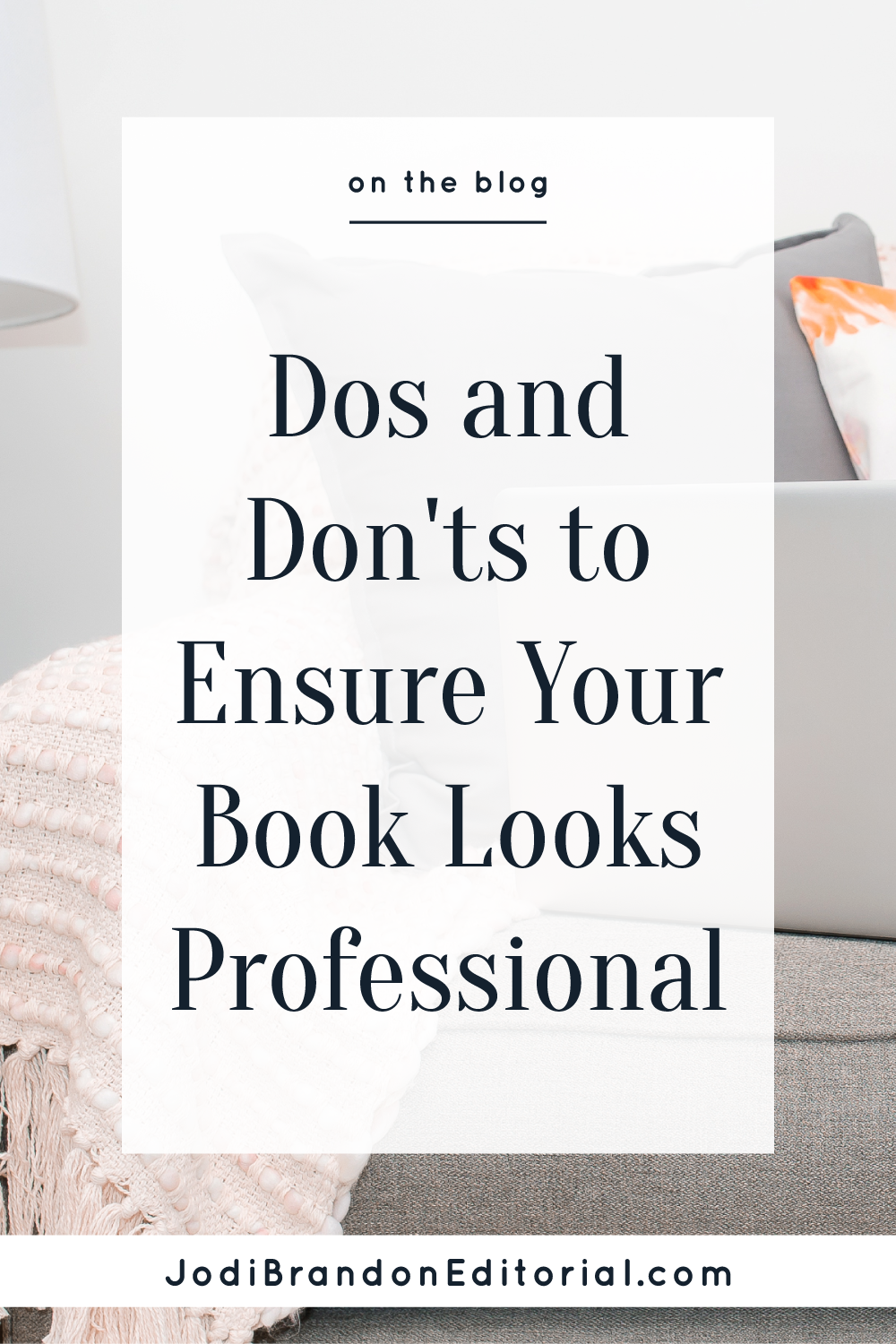Dos and Don'ts to Ensure Your Book Looks Professional
Self-publishing is on the rise. Final 2018 statistics haven’t yet been released, but according to Bowker, self-publishing grew 28% in 2017 (up from 20% in 2016) and 1,009,188 new titles were released. You might be thinking, That’s a lot of books! I’m thinking that, too — but I’m also thinking about how important it is for self-publishing authors (as most of my author-entrepreneur clients are) to produce a book that’s as professional as possible. With that many books being published, you want your book to stand out in a good way. Self-publishing used to have a bad rap in the industry, and the main reason was because the barrier to entry was so low that some truly bad books (in content and form) were released. And by “some,” I mean “a lot.”
As a self-publishing author-entrepreneur, you can ensure that your book looks like a traditionally published book on the bookstore shelf with a few simple dos and don’ts. Of course, none of these tips take the place of professional editing and design. They are meant to enhance your book’s professionalism in the eyes of consumers/readers (as well as bookstore owners, book buyers, and librarians). Many of these will seem minor (heck, you might not even notice some of them), but they make a difference in the book publishing world (and believe me when I say that book professionals do notice).
Dos
Embed your book Price in your bar code. (Yes, this means changing the barcode with price changes.)
Use the same font for your title on the cover and title/half-title pages. (In general, consistency is a good thing throughout a book on all fronts.)
Use ragged, not justified text.
Follow the standard order of matter for book elements.
Don’ts
Use “By” before the author name on the cover. (Dead giveaway your book was self-published.)
Use paragraph indents.
Use too many fonts. (This applies to the cover as well as the interior).
Include a header on chapter open pages.
Have a blank spine. (The spine should include the title, author, and publisher (if applicable). Note that books need to be a certain width to allow printing on the spine.)
Put a page number on the table of contents.
The Independent Book Publishers Association is nudging self-publishers (and niche and hybrid publishers) further in the right direction with its Industry Standards Checklist for a Professionally Published Book. Download the Industry Standards Checklist for a Professionally Published Book here and make sure everyone on your book team follows them.